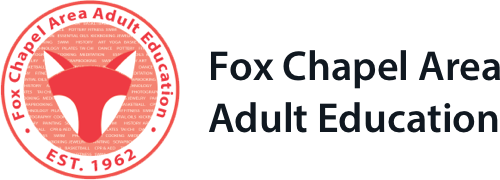Adding Zoom to your Windows Laptop or Desktop
- On a Windows laptop or desktop, you can join your FCAAE Zoom Class by simply clicking the secure class link contained in your FCAAE class confirmation email.
- You do NOT need to create a Zoom account.
- You do NOT need to download Zoom to your personal computer.
- Although downloading Zoom onto your computer is optional, many people find their sound/video quality is better if they download the Zoom software.
- If you choose to download Zoom onto your computer, click below for step-by-step instructions. Otherwise, skip to Step 2.